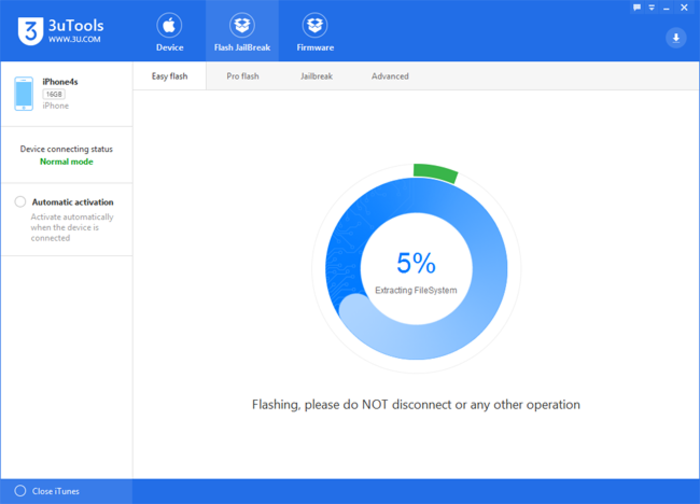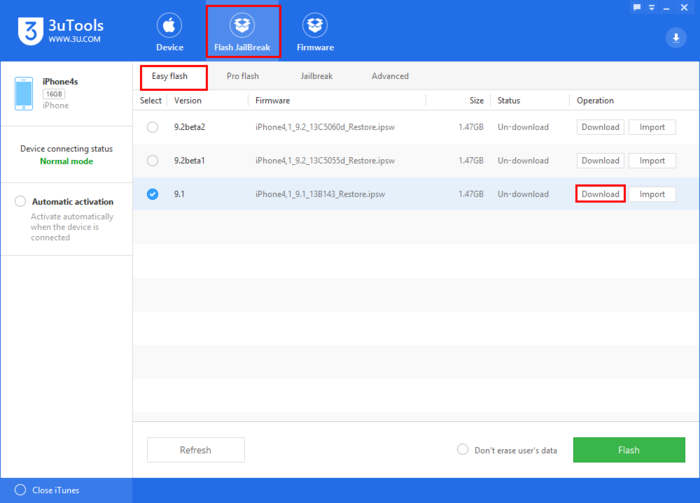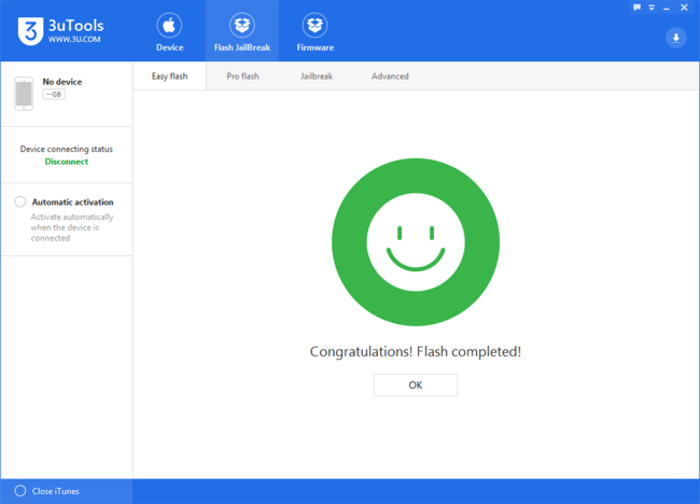3uTools
iOS flashing and jailbreaking software that works on all touchpad devices
- Category Mobile
- Program license Free
- Version 3.09.006
- Size 57.61 MB
- Works under: Windows Vista
- Program available in English
- Program by 3utools
The 3uTools program is a full iOS device manager that will let you work with, and even jailbreak, your Apple devices on Windows. Mac users might be a little confused by the description. After all, don't iPhones and iPads "just work"? It's true that Apple's famous line usually holds true when you're using iOS devices with a Mac. But things often start going wrong the second you start to venture outside of Apple's walled garden.
Apple typically provides an excellent level of integration between its devices and software. But Apple's desire or ability to do the same with products from other companies is less than stellar. Most Windows users who've owned an iPhone can spin story after story about the trouble they've had with that combination of technologies. Everything from iPhone contact management to media organization is often a tedious prospect when you're trying to do it from a Windows machine. But that's where 3uTools comes into the picture.
3uTools essentially brings all of the iOS management tools from the Mac onto Windows. But this doesn't mean that 3uTools is a port. The program is composed of 100% native Windows code that integrates perfectly with that operating system. But 3uTools is also able to perfectly read and write to iOS devices. This probably sounds like one of the best things to ever happen to your tech-management routine if you've ever used iOS devices with Windows.
Using Apple devices on a PC usually locks you into a limited subset of your device's functionality. Apple devices are renowned for their extra polish. But Windows-based software is often confused by Apple-based techniques like Live Photos. But 3uTools changes all of that for the better. After you install 3uTools you'll have the chance to pair your devices. And once that's done you'll encounter something truly amazing. It's all there. All of the Apple-based technologies that you'd expect to see on a Mac are now available on your Windows machine. And you can use all of them with your iPad or iPhone.
And rest assured, this isn't just a barebones implementation of the iOS API on Windows. The 3uTools system provides both full compatibility and all of the polish you'd expect if you were using an iOS device on a Mac. For example, when you open the 3uTools photo tab you don't simply see a giant collection of images. You're instead presented with a tidy presentation of your images, condensed into their respective iOS folders. You can even specify how you want to treat imported and exported photographs. For example, you might want all of your photographs converted from Live Photo to a single jpeg image. You'd simply need to click a single setting in 3uTools to have that become your new default when exporting images from your iPhone onto your computer.
You'll find the same ease of use and feature-filled designs for almost anything you could imagine. If an iOS management feature exists on the Mac then you're almost certain to find it in 3uTools as well. However, that doesn't mean you're limited to simply doing the same things with 3uTools that you'd do on a Mac. One of the most interesting things about 3uTools stems from the fact that it's not an official Apple product. This makes things a lot harder for the 3uTools developers since they need to implement everything from scratch. But at the same time, it also means that the developers aren't forced to abide by Apple's design choices. And the developers have used that freedom to come up with some great functions that aren't available in the standard Apple suite of iOS tools.
All of the new tools provided by 3uTools are useful. But the program's jailbreak function deserves some extra attention. Apple locks down a lot of the components within iPhones and iPads. The intent is laudable. Apple's trying to keep users from changing elements of their phones which might be beyond the average person's technical understanding. But it's a frustrating limitation for those people who are either willing to learn or already know what they're doing. Removing those restrictions is called jailbreaking. But it's an often offputting solution due to the complexity of the process. You're typically going to spend hours jailbreaking an iOS device by hand. But 3uTools simplifies that process to an amazing degree. What was once a lengthy process is now as easy as just pressing a button in 3uTools. That's really all it takes to jailbreak most iOS devices through 3uTools.
But what happens if something goes wrong? You might have some concerns about your phone's safety when using non-Apple software to interface with iOS. It's an understandable concern. But keep in mind that 3uTools has stood the test of time and has a reputation for stability and safety. However, the program does provide you with some extra tools that can put any fears you might have to rest. If you're concerned about any problems that might occur with your iOS device you can simply use the 3uTools Backup/Restore feature.
You can back up your iOS device by simply clicking the "Backup" button in 3uTools' "Common Tools" tab. Restoring a backup is nearly as easy as creating one. And this isn't just a safeguard against potential issues with 3uTools. You can use the 3uTools backup tool to restore from a backup that's been performed for any reason. There are some minor issues with the scope of the backup tool. For example, it doesn't include your Apple Pay, Health, or Keychain content. This helps to protect you from any identity theft if someone got ahold of your backup. But at the same time, it can be a minor annoyance when restoring from a backup.
At this point, you might be wondering if there's anything that 3uTools can't do. The program packs a huge amount of functionality into a neat and easy-to-use interface. But there are a couple of areas where it's lacking. One of the most significant relates to iCloud activation locks. When you enable "Find My" on your iPhone it'll automatically lock itself to your iCloud account. But this safety measure can make it difficult to unlock your iPhone if you ever lose access to your iCloud account. It'd be nice if 3uTools was able to bypass that restriction and let you regain access to a locked phone. But unfortunately, the program's ability to bypass iCloud activation locks is severely limited. To the point where it probably won't be able to accomplish that task in most real-world situations.
Some people might also feel that 3uTools' status as a non-Apple product might be a potential issue. Apple's "just works" philosophy tends to hold true in large part because Apple products are connected to other Apple products. However, 3uTools does a remarkable job of providing identical or even superior functionality to what you'd find in the standard Mac iOS management tools. Things "just work" when using 3uTools with iOS devices.
Pros
- Reletively easy jailbreaking
- Wide support for various iOS devices
- Packs a lot of options into an easy-to-use interface
Cons
- Ability to bypass iCloud activation locks is extremely limited
- Not maintained by Apple